Maximizing Your SEO: How to Use Shopify Sitemaps to Boost Your Rankings
Introduction
The Shopify Sitemap is a powerful tool for optimizing your store’s search engine rankings. It is a file that lists all of the pages on your website, making it easier for search engines to crawl and index your site. In this article, we will explore how to find and use the Shopify Sitemap to improve your store’s SEO.
Finding Your Shopify Sitemap
Where to find the Shopify Sitemap: The Shopify Sitemap is automatically generated for all Shopify stores, and it can be found by adding “/sitemap.xml” to the end of your store’s URL. For example, if your store’s URL is “www.yourstore.com”, you can find the Sitemap at “www.yourstore.com/sitemap.xml”. This is the parent sitemap linking to additional sitemaps for products, collections, pages and blogs. This sitemap can not be edited manually, but is kept up to date in real time.
Example of a Shopify Sitemap
<sitemapindex> <sitemap> <loc>https://yourstore.com/sitemap_products_1.xml</loc> </sitemap> <sitemap> <loc>https://yourstore.com/sitemap_collections_1.xml</loc> </sitemap> <sitemap> <loc>https://yourstore.com/sitemap_pages_1.xml</loc> </sitemap> <sitemap> <loc>https://yourstore.com/sitemap_blogs_1.xml</loc> </sitemap> </sitemapindex>
Optimizing Your Shopify Sitemap
How to use the Shopify Sitemap: Once you have located your store’s Sitemap, you can use it to improve your store’s SEO in several ways:
- Submit your Sitemap to search engines: Submitting your Sitemap to search engines like Google and Bing will help ensure that all of your store’s pages are indexed and included in search results.
- Identify and fix crawl errors: By reviewing your Sitemap, you can identify any crawl errors that search engines may be encountering when trying to index your site. These errors can be caused by broken links, redirects, or other issues.
- Optimize your store’s structure: By reviewing the structure of your Sitemap, you can identify any areas of your store that may be difficult for search engines to crawl, and make changes to improve the overall structure of your site.
- Monitor changes: You can use the Sitemap to monitor changes to your site, such as new products, pages, blog posts, or collections, to make sure that search engines know about these changes.
- Improve internal linking: By reviewing the links within your Sitemap, you can identify opportunities to improve internal linking within your store. This can help search engines understand the hierarchy and organization of your site, and can also improve the user experience by making it easier for customers to navigate your store.
Conclusion
In summary, the Shopify Sitemap is an important tool for optimizing your store’s search engine rankings. It provides a comprehensive overview of all the pages on your site, and can be used to identify and fix crawl errors, improve your store’s structure, monitor changes, and improve internal linking. To find your store’s Sitemap, simply add “/sitemap.xml” to the end of your store’s URL. Remember that it contains links to additional sitemaps for products, collections, pages and blogs. Keep an eye on your sitemap regularly and make sure to have it updated.

Get in Touch - Get started with custom eCommerce solutions for your Shopify store
Stay Up-to-Date with the Shopify Ecosystem
No charge. Unsubscribe anytime.