Optimizing Your Shopify Store for SEO: Tips, Tools, and Techniques
Introduction
Search engine optimization (SEO) is an important aspect of running an online store. It helps ensure that your store’s pages appear at the top of search engine results, making it easier for customers to find your products. In this article, we’ll explore some tips and tools to help optimize your Shopify store for search engines.
1. Optimize your page titles and meta descriptions
These are the snippets of text that appear below your page’s title in search results. Make sure they accurately reflect the content of the page and include relevant keywords. Shopify allows you to edit these for individual pages from the “Online Store” section of your admin dashboard.
2. Use a sitemap
A sitemap is a file that lists all the pages on your website. It helps search engines understand the structure of your site and find all of your pages more easily. Shopify automatically generates a sitemap for your store, which you can find by going to yourdomain.com/sitemap.xml. More about the sitemap.
3. Optimize your images
Use descriptive, keyword-rich file names for your images and compress them to speed up page load times. On Shopify, you can use apps such as Crush.pics or TinyIMG to compress your images,
4. Use Header tags
The H1 tag is used to signal the main title of your page, while H2, H3, and so on, signal subtitles or sections. Use these tags to help search engines understand the structure of your content. In Shopify, you can set these headers in your theme’s template files or by using apps like SEO Manager.
5. Use apps from the Shopify App store
There are many apps available on the Shopify App store that can help you optimize your store for search engines. Some popular options include SEO Image Optimizer, SEO Manager, and SEO Ultimate.
6. Optimize your URLs
Use descriptive, keyword-rich URLs that accurately reflect the content of the page. On Shopify, you can set your URLs in the “Online Store” section of your admin dashboard.
7. Build Backlinks
The backlinks are the links that point to your website, the more backlinks you have pointing to your site, the more authoritative your site becomes. To build backlinks, you can use social media, online directories, or even partnerships with other websites.
8. Page Speed Optimization
Another important aspect of SEO is website performance, particularly page load times. Search engines take page load times into account when ranking pages, so it’s important to ensure that your store loads quickly for both customers and search engines.
- One way to optimize your store’s load times is to use a content delivery network (CDN). A CDN stores copies of your site’s files on servers located around the world, so that when a user requests a page, the files are delivered from a server that is geographically closest to them. Shopify offers a built-in CDN, which you can enable from the “Settings” section of your admin dashboard.
- Another way to optimize page load times is by compressing your images. Large image files can take a long time to load, which can negatively impact your store’s performance. As we mentioned before, you can use apps like Crush.pics or TinyIMG to compress your images.
- We also have a separate page with more in-depth tips on website performance optimization.
9. Content Marketing
In addition to optimizing the performance of your store, another way to improve your SEO results is by regularly publishing blog content. This not only provides value to your visitors but also helps to demonstrate your expertise and authority in your niche.
That’s why we at Cronum are excited to announce our new Shopify app that uses artificial intelligence to research, write, optimize and publish blog articles for your store with optimized SEO, and relevant keywords. With this fully automated app, you’ll be able to publish valuable, high-quality content without any manual effort. Keep an eye out for our app by following us on Instagram or signing up for our newsletter to be informed when it becomes available.
Conclusion
In conclusion, by following the above tips and using the right tools and apps, you can optimize your Shopify store for search engines and improve its performance. Regularly publishing blog content and focusing on website performance are key elements of a successful SEO strategy. Remember, SEO takes time and effort, but it’s worth it in the long run to help your store get found by customers online.

Get in Touch - Get started with custom eCommerce solutions for your Shopify store
Stay Up-to-Date with the Shopify Ecosystem
No charge. Unsubscribe anytime.