Table of Contents
Getting Started with Shopify Dropshipping: A Step-by-Step Guide
Introduction
Dropshipping is a popular e-commerce business model where you can sell products without holding inventory. Shopify is a leading e-commerce platform that offers a wide range of features and functionalities to help you build and manage your online store. With Shopify and dropshipping, you can easily start your own e-commerce business and start earning profits.
What exactly is a dropshipping business?
Dropshipping is a retail fulfillment method where a store doesn’t keep the products it sells in stock. Instead, when a store sells a product, it purchases the item from a third-party supplier and has it shipped directly to the customer. As a result, the merchant never sees or handles the product.
The dropshipping business model offers several benefits, including low overhead costs, easy scalability, and the ability to sell a wide range of products without having to invest in inventory. However, it also has some challenges, such as lower profit margins, difficulties with product quality control, and the need for effective communication with suppliers.
Overall, dropshipping can be a profitable and flexible business model for entrepreneurs who are just starting out or looking to expand their existing e-commerce businesses.
A step-by-step guide to Shopify dropshipping
Here is a step-by-step guide to getting started with Shopify dropshipping:
Step 1: Set up your Shopify account
The first step in starting your Shopify dropshipping business is to sign up for a Shopify account. First, choose a Shopify plan that fits your business needs. Shopify offers several different plans, and each plan has different features and capabilities, so it’s important to choose the one that’s right for your business.
| Basic | Shopify | Advanced | |
|---|---|---|---|
| Pricing | |||
| Pay Yearly | €27/month Billed yearly | €79/month Billed yearly | €289/month Billed yearly |
| Pay Monthly | €36/month | €105/month | €384/month |
| Features | |||
| Online store Start an online store with Shopify's robust ecommerce platform. |  |
 |
 |
| Unlimited products Add unlimited products to your store. |  |
 |
 |
| Staff accounts Add staff to help in the management of your store, such as adding products and managing orders. | 2 | 5 | 15 |
| Basic | Shopify | Advanced | |
|---|---|---|---|
| 24/7 support Get 24/7 phone, email, and live chat support. |  |
 |
 |
| Sales channels Promote and sell your products on multiple sales channels, including social media and online marketplaces. |  |
 |
 |
| Inventory locations Track inventory, fulfill orders, and sell products across multiple locations, including retail stores, warehouses, pop-ups, and more. | up to 1000 | up to 1000 | up to 1000 |
| Manual order creation Create new orders and enter payment details right from your Shopify admin. |  |
 |
 |
| Discount codes Offer your customers a fixed value, percentage, or shipping discount on products or collections. |  |
 |
 |
| Free SSL certificate Shopify provides free SSL certificates to encrypt your online store's content and publish it securely. |  |
 |
 |
| Abandoned cart recovery Automatically send emails to customers who leave your store without completing the checkout process. |  |
 |
 |
| Gift cards Expand your current customer base and attract new customers by offering gift cards. |  |
 |
 |
| Reports Access a wide variety of reports to help track and analyze your store’s performance. |  |
 |
 |
| Third-party calculated shipping rates Show calculated rates with your own account or third-party apps at checkout. | - | - |  |
| Customer segmentation Filter and group customers into hundreds of segments. |  |
 |
 |
| Marketing automation Build custom automations so you can engage customers at every stage of their journey. |  |
 |
 |
| Unlimited contacts Add unlimited contacts to your Shopify account. |  |
 |
 |
| Ecommerce automations Automate manual tasks, build workflows, and grow your business with the first built-in ecommerce automation platform. |  |
 |
 |
| Point of Sale | |||
| Shopify POS Lite Shopify POS Lite gives businesses of any size the ability to sell in-person at retail stores, pop-ups, markets, and more. |  |
 |
 |
| Shopify POS Pro (per location) The plan for brick and mortar businesses. Up to 1,000 locations, faster workflows, more control over staff permissions, and in-depth inventory reporting tools. | plus €77/month | plus €77/month | plus €77/month |
| International Commerce | |||
| International market management Define geographic market areas to ensure you are providing a localized buying experience for customers in different regions. |  |
 |
 |
| Market domains and subfolders Assign custom web addresses for each market that are optimized for search results and automatically redirect customers to the right domain based on their market. |  |
 |
 |
| Language translation Translate your store into multiple languages to provide a familiar shopping experience for customers in different markets. |  |
 |
 |
| Currency conversion Automatically convert prices into your customer’s local currency to drive conversion in each market (requires Shopify Payments). |  |
 |
 |
| Local payment methods Set local payment methods to appear for customers who check out in specific markets (requires Shopify Payments). |  |
 |
 |
| Product pricing by market Take greater control of your international pricing strategy by setting specific prices for products or product variants in each market. |  |
 |
 |
| Duties and import taxes Estimate and collect duties and import taxes at checkout to give customers total cost clarity and reduce your risk of returns and parcel refusals. | - | - |  |
All plans include transaction fees and each plan includes a 14-day free trial. You can also benefit from our offer, enjoy 3 months of Shopify for €1/month!
Step 2: Choose a theme for your online store
Shopify offers a wide range of professionally designed themes to choose from. You can pick a theme that best represents your brand and the products you plan to sell. You can also customize the look and feel of your store with the help of Shopify’s built-in theme editor.
Keep in mind that purchasing a theme is a one-time cost, and the theme will be yours to use as long as you continue to have an active Shopify store. Additionally, you can modify the theme as per your preference and functionality required, Some theme providers also offer support and updates for an additional cost. The cost of professional themes in Shopify can vary widely, but most fall within the range of $200 to $350. It’s also worth noting that Shopify also offers a free theme library that includes a number of professional-looking themes, however designs and features are limited.
Here are 3 Shopify themes you can purchase for your site:
- Impulse is a Shopify theme that is designed to be both flexible and fashionable, with a proven design that is perfect for businesses in the fashion and lifestyle industries. It features powerful promotional capabilities, including support for EU translations in English, French, Italian, German, and Spanish. The theme also includes a store locator, age verifier, countdown timer, and color swatches, making it a complete solution for your online store. With its combination of design and functionality, Impulse is the ideal choice for businesses looking to create a stylish and effective online store.
Price: $350 USD
Popularity: 811 Reviews [95% Positive] - Prestige is a Shopify theme that is designed for premium, high-end brand appeal. It is the perfect choice for businesses that want to create a stylish and sophisticated online store. The theme includes support for EU translations in English, French, Italian, German, and Spanish, making it a great choice for businesses with a European customer base. Additionally, Prestige includes a store locator, color swatches, stock counter, and in-menu promos, giving you the tools you need to effectively promote your products and drive sales. With its focus on high-end brand appeal and its support for a range of features, Prestige is the ideal choice for businesses looking to take their online store to the next level.
Price: $320 USD
Popularity: 545 Reviews [90% Positive] - Icon is a visually stunning Shopify theme designed for brands with image-focused content. It is perfect for businesses that want to showcase their products in the most attractive way possible. The theme supports EU translations in English, French, Italian, German, and Spanish, making it a great choice for businesses with a European customer base. Additionally, Icon includes a store locator, color swatches, quick view, and stock counter, giving you the tools you need to effectively promote your products and drive sales. With its focus on visually striking design and its support for a range of features, Icon is the ideal choice for businesses looking to make a statement with their online store.
Price: $260 USD
Popularity: 302 Reviews [93% Positive]
Step 3: Select suppliers and products
Next, you’ll need to choose the suppliers and products you want to sell. You can research and find dropshipping suppliers through directories such as AliExpress, Spocket, and Wholesale2B.
Here are 5 aspects to consider when choosing suppliers for your dropshipping business:
- Product quality
Choose a supplier that offers high-quality products that meet your customers’ expectations. Consider reviewing the supplier’s product photos and descriptions, as well as customer reviews, to ensure that the products are of good quality. One way to check product quality is to order a sample beforehand, to review it personally. - Shipping times
Choose a supplier that offers fast and reliable shipping. Customers expect their orders to arrive in a timely manner, so it’s important to choose a supplier that can meet these expectations. - Communication and support
Choose a supplier that is easy to communicate with and provides good customer support. A supplier that is responsive and helpful can make a big difference in the success of your dropshipping business. - Pricing
Consider the pricing of the products offered by the supplier. Make sure the pricing is competitive and that you have enough profit margin to make your business profitable. - Location
Choose a supplier that is located in a convenient location for shipping, as this can affect the cost and speed of shipping.
By considering these factors, you can choose a supplier that offers high-quality products, fast and reliable shipping, and good customer support, all of which are essential for the success of your dropshipping business. Additionally, it is important to consider scalability, the manufacturer should be reliable, so you won’t be limited by capacities when scaling.
Here are 5 aspects to consider when choosing products for your dropshipping business:
- High demand
Choose products that are in high demand and have a stable market. This will ensure that you have a steady stream of customers and minimize the risk of inventory buildup. - Profit margin
Consider the profit margin for each product. Make sure you have enough margin to cover your expenses, including the cost of goods, shipping, and marketing. - Competition
Research your competition and make sure you are offering a unique or high-quality product. This will help you stand out in a crowded market and attract customers. - Shipping cost
Make sure the cost of shipping is reasonable and competitive, as this can affect the overall profitability of your business. - Trends and seasonality
Consider the trends and seasonality of the products you are considering. Some products may have high demand during certain seasons or holidays, while others may have consistent demand throughout the year.
By considering these factors, you can choose products that are in high demand, have a good profit margin, and are well-positioned to succeed in the market.
Here are 5 product categories to consider for your dropshipping business:
- Fitness trackers
Fitness trackers have become increasingly popular in recent years, and they offer a great opportunity for drop shippers. They are in high demand, easy to ship, and have a wide profit margin. - Pet supplies
Pet products are a stable and profitable niche in the drop shipping industry. From toys to grooming supplies, there are many products to choose from, and they appeal to a wide range of customers. - Home décor
The home décor market is always in demand, and there are a variety of products to choose from, including wall art, decorative accents, and furniture. - Eco-friendly products
The demand for environmentally friendly products is increasing, making this a lucrative niche for drop shippers. From reusable straws to cloth shopping bags, there are many products to choose from, and they appeal to customers who are concerned about their impact on the environment. - Beauty and personal care products
Beauty and personal care products are always in demand, and there are a variety of products to choose from, including skincare products, makeup, and hair care products. With a wide range of options and a large target market, this is a great niche for drop shippers to explore.
Step 4: Integrate dropshipping apps
Shopify offers a wide range of dropshipping apps that you can use to streamline your e-commerce business. Here’s three apps you can integrate with your Shopify store to automate various processes, such as product import, order fulfillment, and product tracking.
- Spocket is a Shopify app that offers a curated selection of high-quality, fast-shipping products from suppliers around the world. With Spocket, you can easily find and import products into your Shopify store, set up custom pricing and shipping rules, and automate order fulfillment. To integrate Spocket with Shopify, simply install the app from the Shopify App Store and start browsing and importing products.
- Zendrop is a Shopify app that automates the dropshipping process and makes it easier to manage your e-commerce business. With Zendrop, you can import products from multiple suppliers, manage your orders and shipping, and track your inventory and sales. Additionally, Zendrop offers features like automatic order fulfillment, real-time shipping rates, and a customizable checkout process.
- DSers is a Shopify app that offers a comprehensive solution for managing your dropshipping business. With DSers, you can import products from multiple suppliers, including AliExpress, Amazon, and other platforms. You can also manage your orders, track your inventory, and automate your shipping process. DSers also provides features such as real-time shipping rates, automatic order fulfillment, and a customizable checkout process. Additionally, DSers offers a built-in order management system and real-time order tracking, making it easy to keep track of your sales and shipments.
Step 5: Manage orders
Shopify makes it easy to manage orders and fulfill customer requests. You can receive and process orders directly through your Shopify store. You can also track your inventory levels, manage order cancellations and returns, and monitor your sales and profits with the help of Shopify’s built-in analytics.
Step 6: Start promoting your store
Once you have set up your Shopify store, you can start promoting your products to potential customers. You can use various marketing strategies such as social media marketing, search engine optimization (SEO), and email marketing to reach a wider audience.
Conclusion
In conclusion, Shopify dropshipping is a great way to start your own e-commerce business. With Shopify, you have everything you need to build and manage your online store, from themes and apps to marketing tools and analytics. With this guide, you now have a clear roadmap to getting started with Shopify dropshipping. Happy selling!

Get in Touch - Get started with custom eCommerce solutions for your Shopify store
Stay Up-to-Date with the Shopify Ecosystem
No charge. Unsubscribe anytime.