A step-by-step guide to transitioning your online businessto Shopify
Introduction
Transitioning from Etsy, Amazon and Wix to Shopify can be a great way to take your online business to the next level. Each platform has its own strengths and weaknesses, and Shopify offers a wide range of features and tools that can help you grow your business and increase your sales. If you know why Shopify fits best your e-commerce business, this guide will help you transition from your existing Etsy, Amazon or Wix store!
A step-by-step guide to transitioning your online business to Shopify
Here is a guide on how to transition from Etsy, Amazon and Wix to Shopify:
Step 1: Choose a Shopify Plan
First, choose a Shopify plan that fits your business needs. Shopify offers several different plans, and each plan has different features and capabilities, so it’s important to choose the one that’s right for your business
There are four main plans offered by Shopify:
- Shopify Lite: This is the most basic plan and it is designed for businesses that want to add a “Buy” button to an existing website or blog. It costs $9 per month.
- Basic Shopify: This plan is designed for small businesses and it includes features such as a shopping cart, website hosting, and a basic set of e-commerce tools. It costs $29 per month.
- Shopify: This is the standard plan and it includes advanced features such as gift cards, professional reports, and abandoned cart recovery. It costs $79 per month
- Advanced Shopify: This is the most advanced plan and it includes features such as advanced report building, real-time carrier shipping, and third-party calculated shipping rates. It costs $299 per month.
All plans include transaction fees and each plan includes a 14-day free trial.
Step 2: Set Up your Shopify Store
Next, set up your Shopify store by choosing a design template, customizing your store’s layout, and adding your products. Shopify offers a wide range of design templates to choose from, and you can easily customize them to match your brand and style.
Keep in mind that purchasing a theme is a one-time cost, and the theme will be yours to use as long as you continue to have an active Shopify store. Additionally, you can modify the theme as per your preference and functionality required. Some theme providers also offer support and updates for an additional cost. The cost of professional themes in Shopify can vary widely, but most fall within the range of $140 to $180. Some premium themes can cost up to $350. It’s also worth noting that Shopify also offers a free theme library that includes a number of professional-looking themes, however designs and features are limited.
Step 3: Migrate your product to Shopify
Migrate your products to Shopify using a CSV file to import your products. You can also use an app that automates the process. This app can also import your reviews and ratings, which can help to increase trust and sales on Shopify.
To import products into Shopify using a CSV file, you will need to follow a specific template and format. The required fields forthe CSV file template are:
- Handle: A unique identifier for the product, typically a short and descriptive string of text.
- Title: The name of the product as it will appear on your store.
- Body (HTML): The detailed description of the product.
- Vendor: The brand or manufacturer of the product.
- Type: The category or product type.
- Tags: Additional keywords that can be used to group or filter products
- Option1 Name, Option1 Value, Option2 Name, Option2 Value, etc: Product variant options such as size, color, etc
- Variant SKU: A unique identifier for each variant of the product.
- Variant Grams: The weight of the product in grams.
- Variant Inventory Tracker: A setting that determines if the variant is tracked for inventory.
- Variant Inventory Qty: The number of units of the variant in stock.
- Variant Inventory Policy: A setting that determines how the store should handle out-of-stock variants.
- Variant Fulfillment Service: A setting that determines how the variant will be fulfilled.
- Variant Price: The price of the variant.
- Variant Compare at Price: The original price of the variant.
- Variant Requires Shipping: A setting that determines if the variant requires shipping.
- Variant Taxable: A setting that determines if the variant is taxable.
- Variant Barcode: A barcode or unique identifier for the variant.
- Image Src: The URL of an image associated with the product.
- Image Alt Text: A short description of the image.
This is the basic template and required fields for importing products in shopify, you can also add other fields such as product weight, weight unit, product dimensions, etc. depending on your needs. It’s important to note that the CSV file should be formatted as a plain text file and should be UTF-8 encoded.
It’s highly recommended to test the import on a small data set before importing a large data set.
Step 4: Set Up your Payment and Shipping Options on Shopify
Shopify integrates with over 100 payment gateways, making it easy for you to accept payments from customers all over the world. You can also set up shipping options and rates, which can help to streamline your fulfillment process. Shopify offers a variety of payment and shipping options to help you manage your online store. Here are a few examples:
Payment options:
- Shopify Payments: Shopify’s own payment gateway, which allows you to accept credit and debit cards directly on your store.
- PayPal: A popular third-party payment gateway that allows customers to pay with their PayPal account or credit card.
- Amazon Pay: Allows customers to use their Amazon account information to make payments on your store.
- Apple Pay: Allows customers to make payments using their Apple devices.
Shipping options:
- Shopify Shipping: Allows you to purchase and print shipping labels directly from your Shopify admin.
- Third-party shipping apps: There are many apps available in the Shopify app store that integrate with various shipping carriers, such as FedEx, UPS, and DHL.
- Manual shipping: Allows you to manually enter shipping rates for different regions or products.
- Dropshipping: Allows you to sell products without holding any inventory, by having the supplier ship the products directly to your customers.
It’s important to keep in mind that the availability and pricing of these options can vary by location, so you’ll want to check with the providers directly to see what is available in your area.
Step 5: Optimize your Store for SEO
Shopify has built-in SEO options that allow store owners to optimize their store for search engines. These options include the ability to:
– Create and edit meta tags, such as title tags and meta descriptions, which help search engines understand what your pages are about and how they should be indexed.
– Create and edit alt tags for images, which help search engines understand the content of images on your site and how they relate to your pages.
– Add structured data to improve the appearance of your store in search results, such as including product details and pricing.
– Create and edit 301 redirects to redirect old URLs to new URLs to avoid 404 errors
– Customizable URLs for products, collections and pages
– Create and edit your site’s robots.txt file to control which pages or sections of your site you want to be indexed or not.
– Automatically generates a sitemap.xml file which helps search engines to easily crawl and index your site’s content.
– Create and edit your site’s header tags (H1, H2, H3) which helps search engines to understand the structure of your content
– Option to add your site to Google Search Console and Bing Webmaster tools.
– Option to create and edit your site’s meta tags for social media sharing
All of these options can help to improve your store’s visibility in search results and drive more traffic to your site.
Step 6: Make Sure all your Products are Listed
Review all imported data and identify any missing pieces. Add any missing data manually using these links: How to add a product manually to Shopify, How to add customer data to Shopify manually.
If you’ve missed something in your previous import, you can import your store data again on top of your existing import. Click Start new import. Matching products will not be imported to avoid duplication.
If your data import contains incomplete items, remove the entries and try a fresh import again. On the Import complete page, choose Delete Import and start a new import.
Migration Applications to help you!
– Amazon to Shopify
- why Shopify fits best your e-commerce business is a tool that allows Shopify store owners to import products from Amazon to their own e-commerce store. It imports product details, images, pricing, and reviews and also allows for fulfilling orders through Amazon’s fulfillment services.
- “Amazon Connectr & FBA Sync” is a Shopify app that connects stores with Amazon Fulfillment by Amazon (FBA) account, it syncs inventory and pricing in real-time and allows store owners to list products on Amazon and fulfill orders through FBA. Additionally, it allows store owners to import their Amazon reviews to their Shopify store to build trust and credibility with customers.
– Etsy to Shopify
- “Easy Import ‑ Etsy Migration” is an app that allows you to easily import your products, customer reviews, and order data from Etsy to your Shopify store. It can also automatically update your inventory and pricing, making it a great option for businesses that want to keep their Etsy and Shopify stores in sync.
- “Etsy Integration, Import” is a Shopify app that allows store owners to easily import their products, customers, and orders from Etsy to their Shopify store. With this app, store owners can quickly and easily migrate their e-commerce data from Etsy to Shopify, without losing any of their valuable information. It’s a great tool for store owners looking to expand their sales channels and take advantage of the advanced features and scalability offered by Shopify.
– Wix to Shopify
- “Wix Migration App by Cart2Cart” is a tool that allows store owners to easily migrate their products, customers, and orders from Wix to Shopify. The app automates the migration process and provides a detailed migration report, making it easy to identify and fix any issues. The app offers a free demo migration, allowing store owners to test the migration process before committing to a full migration. It’s a great option for store owners looking to take advantage of Shopify’s advanced features and scalability, without having to start from scratch.
- “Cart2Cart Store Migration App” is also an e-commerce migration app that is interesting to mention. It allows store owners to easily migrate their products, customers, and orders from one e-commerce platform to another. The app supports a wide range of platforms, including Wix, Shopify, Magento, BigCommerce, WooCommerce, and more.
– To import reviews
There are a few apps available on Shopify that allow you to import reviews from other platforms, such as:
- “Loox” is an app built exclusively for Shopify that allows store owners to import reviews from other platforms, including Yotpo and Judge.me, and display them on their products.
- “Yotpo” is a Shopify app that allows store owners to import reviews from other platforms such as Google, Facebook and other reviews platforms.
Conclusion
In conclusion, transitioning your online business to Shopify is a smart move that can help you increase your sales and grow your business. By following the steps outlined in this guide, you can easily export your store data from platforms like Etsy, Amazon, and Wix and import it into Shopify. Additionally, by familiarizing yourself with the features and tools available on Shopify, you can fully optimize your store and make it stand out from the competition.

Get in Touch - Get started with custom eCommerce solutions for your Shopify store
Stay Up-to-Date with the Shopify Ecosystem
No charge. Unsubscribe anytime.